Formerly known as “Abu Dhabi Salik”, now will be called as The Abu Dhabi toll gate system, after the Integrated Transport Centre in Abu Dhabi proposed the new regulation. In order to avoid any fines or penalties, the motorists are to register their vehicles for the DARB toll gates before the system is activated. According to Abu Dhabi toll gate news, the system is going to be implemented from January 2, 2021.
What documents do you need to register for DARB Toll Gates in Abu Dhabi?
You need to have the following official documents for DARB Toll Gates in Abu Dhabi before you begin the process of registering your DARB Abu Dhabi account:
- The car’s number plate
- Emirates ID
- An active phone number
- An active email ID
- Credit card/Debit card details
How to do Abu Dhabi Toll Gate registration online?
As per the latest , no penalty will be charged on any vehicle passing through the toll until the end of 2020. But from January 2, 2021, all vehicles will be charged AED 4 on passing through the Abu Dhabi toll gate locations during rush hours. You can easily do DARB Abu Dhabi Toll Gate registration online through these portals:
- DARB website (http://darb.itc.gov.ae)
- DARB Abu Dhabi toll gate app
Follow these below mentioned steps to register for Abu Dhabi Toll Gate System:
Step 1- Visit http://darb.itc.gov.ae or download the Abu Dhabi toll gate application.
Step 2- Select service type “Individual” under the drop-down menu or create new account section.
Step 3- Enter your active email address and submit.
Step 4- Enter the One Time Password (OTP) sent on your email ID.
Step 5- Select your emirate, where the vehicle is registered.
Step 6- Enter the Traffic Code Number.
Step 7- Select your registered mobile number.
Step 8- Enter the One Time Password (OTP) sent on your registered phone number.
Step 9- Enter the password of your choice and verify it.
As soon as you confirm or verify your password the Abu Dhabi toll gate registration account is ready. You can register your vehicles and top- up your DARB wallet using the active account. Same procedure is to be followed if the vehicle owned by you is registered in Dubai or any other emirate.
How to activate your Abu Dhabi toll gate DARB Account?
Step 1- Login in the account through website or mobile app.
Step 2- Select the “Register Vehicle” tab on the dashboard.
Step 3- Enter the details of your vehicle.
Step 4- Choose the Payment method. (Credit card/Amwal Wallet).
Step 5- Select your wallet or card and click on the “Pay” button.
Step 6- Once payment is done, your account is activated.
If you have more than one vehicle, you can separately register for each vehicle using the same method.
Abu dhabi toll registration fee:
Abu Dhabi toll registration fee is just AED 100. Out of this registration amount, AED 50 is transferred to your DARB wallet as a starting balance.